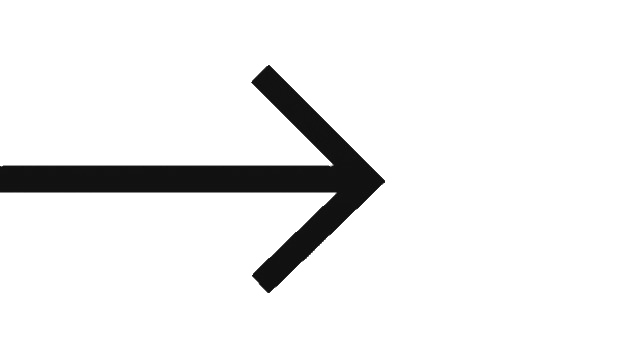Offer ending in
Course Overview
Target Audience
- Our One Identity Training is designed for a diverse audience, including administrators, IAM professionals, project heads, and security consultants. This comprehensive program caters to the needs of these key roles, ensuring they gain the expertise required for effective identity management and security.
What I will learn?
- - Fundamentals of IAM
- - Understand the One Identity User Interface
- - Explore One Identity Features
- - Install & perform typical configuratrions
- - Perform required customizations
- - Insights to work on RBAC
- - Troubleshooting issues & best practices
Why Trainify Trainings?






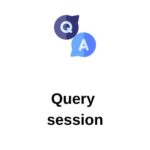


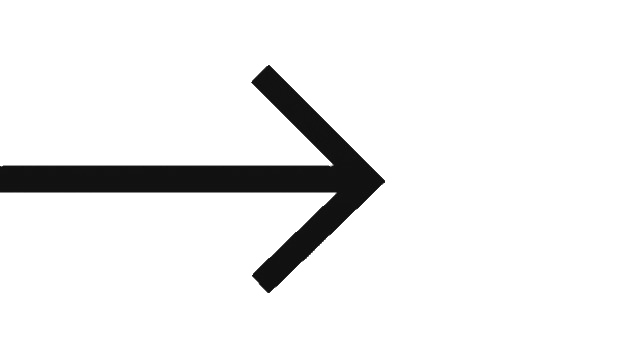
Course Curriculum
One Identity IAM Platform overview
One Identity Manager is an IAM solution from Quest One Identity that allows organizations to automate identity & access management processes. The platform offers advanced features and a centralized UI to manage identities and access permissions effectively.
-
Identity & Access Management Fundamentals
00:00 -
Platform Navigations
00:00 -
IAM Components
00:00 -
One Identity Features set
00:00
One Identity Installation & Configuration
-
One Identity Installation
00:00 -
Configurations
00:00 -
Deployment structure
00:00 -
Framework Security
00:00
Role Management & Compliance
-
Roles (IM-ROL)
00:00 -
Approval Processes
00:00 -
Compliance & Configurations
00:00 -
Sync Editor tool
00:00 -
Configuring AD projects
00:00 -
Provisioning/de-provisioning of Users & groups
00:00 -
Workflows & mapping etc
00:00 -
Provisioning through the designer tool
00:00
Advanced configurations
-
Schema Extensions
00:00 -
Data Model Extensions
00:00 -
Web Designer
00:00 -
Transport & staging
00:00
IAM Customizations
-
Working on the designer tool
00:00 -
Creation of a custom process and its automation
00:00 -
Creation of a custom script
00:00 -
Configuring Base data and schedules
00:00 -
Using Transporter to create a TP
00:00
Advanced Topics
-
Object Browser
00:00 -
Web Designer
00:00 -
Report Edit
00:00 -
Schema Editor
00:00 -
Jobque info
00:00
Web Portal Development
-
Web Designer – Overview
00:00 -
Web Designer Basics
00:00 -
Layout redefination
00:00 -
Web Designer Tools
00:00 -
Publishing a web application
00:00
Identity Manager Troubleshooting
-
Identity Manager Troubleshooting
00:00 -
Troubleshooting Features
00:00 -
Troubleshooting Methods
00:00
Reviews & Ratings
Frequently Asked Questions
Ans. No, This is a Paid Course with lots of supporting material and live Simulations to learn throughout the course duration.
Ans. You can opt for batch as well as for one-to-one training. So, you have a choice between batch or one-on-one training, it would totally depend on your preference which option you have to choose.
Ans. All the Available learning material which requires or needs for a better understanding of this course will be provided in this training only. So, you don’t have to worry about the course material. Typically, these training programs include a combination of resources such as presentations, slide decks, documentation, hands-on exercises, sample scenarios, and access to a training environment. These materials are designed to help you understand the concepts, features, and functionality of the course more deeply than you enroll.
Ans. Yes, there are live classes which will be conducted in real-time, led by a course instructor who guides participants through the training content, explains concepts, demonstrates practical examples, and addresses questions and doubts.
Q. Job opportunities after learning this course?
Ans. Certification of training completion will be shared by us once you completed the course successfully by clearing all the goals mentioned in the course. Also, this certification validates that you have completed the training and acquired a good knowledge of this course.
Demo Video