ForcePoint CASB
0(0 Ratings)
Requirements
- No pre-requite is required.
Target Audience
- Forcepoint offers a CASB course to teach IT professionals how to use their CASB product to monitor and control access to cloud applications and data.
About Course
Forcepoint CASB stands for Cloud Access Security Broker, which is a software tool designed to help organizations secure their cloud environments.
What I will learn?
- How to use their CASB product to monitor and control access to cloud applications and data.
Course Curriculum
Overview
-
Describe what CASB is, its capabilities, and how it protects an organization’s environment.
00:00 -
Diagram the Forcepoint CASB architecture, list the main components and define their function.
00:00 -
List the Forcepoint CASB product requirements.
00:00 -
Identify the different pages of the Forcepoint CASB UI.
00:00 -
Create and manage CASB Administrator accounts.
00:00 -
Define where Forcepoint CASB fits in the Forcepoint Human Point System.
00:00
Discovery And Definition
-
Discover cloud applications and the people in your organization that are using them.
00:00 -
Explain the purpose of the Add Scan and Remove Scan items in the App Discovery tab.
00:00 -
Identify the number of high, medium, and low-risk cloud applications detected on the App.
00:00 -
Discovery dashboard.
00:00 -
Compare the risk level of cloud applications using the Cloud Application Directory.
00:00
Asset & Endpoint Management
-
Describe the available options for adding assets to CASB.
00:00 -
Use CASB to manage organizational cloud assets.
00:00 -
Manage assets using Forcepoint CASB’s API deployment option.
00:00 -
Configure Reverse Proxy.
00:00 -
Protect Endpoints with Forward Proxy.
00:00 -
Install and Configure the CASB endpoint agent (Skyfence Security Service).
00:00 -
Ensure endpoint traffic flows through the CASB Gateway.
00:00 -
Enrol endpoints using Self Enrollment and Administrative Enrollment.
00:00
Managing Audit & Protect Policies
-
Create and configure cloud application access policies.
00:00 -
Block applications by the domain name.
00:00 -
Customize and enable a DLP Quick Policy.
00:00 -
Customize and enable an Anomaly Detection Quick Policy.
00:00 -
Create a custom policy using the Custom Policy Editor.
00:00 -
Generate traffic to test each policy.
00:00 -
Disable Quick or Custom Policies.
00:00
Managing Compliance & Governance Policies
-
Describe the capabilities and limitations of compliance Data Classification and Governance policies.
00:00 -
Create and schedule a Data Classification policy scan.
00:00 -
Run the Data Classification policy scan.
00:00 -
Use the Dashboard and Reports to view sensitive files found.
00:00 -
Clone and modify a Governance policy.
00:00 -
Schedule and run a Governance policy scan.
00:00 -
Export a policy and review the policy information in a downloaded XML file.
00:00
Forensic Analysis
-
Describe predefined data types.
00:00 -
Explain the benefit of using built-in CASB data types.
00:00 -
Identify high-risk users and take appropriate actions for compromised or misbehaving users.
00:00 -
Respond to potential threats from the Audit & Protect dashboard.
00:00 -
Perform forensic analysis to determine severity levels of anomalies.
00:00 -
Identify triggered incidents and apply workflow actions.
00:00 -
Monitor high-risk users using the Watchlist.
00:00
Configuring Notifications & Generating Reports
-
Describe notifications.
00:00 -
Modify an existing notification.
00:00 -
Create a new notification.
00:00 -
Add a new notification to an existing policy.
00:00 -
Describe reports.
00:00 -
Generate reports.
00:00
Student Ratings & Reviews

No Review Yet
Student Ratings & Reviews

No Review Yet