McAfee ESM
0(0 Ratings)
Requirements
- Learners should have a basic understanding of cybersecurity concepts and tools, including SIEM systems, network security monitoring (NSM) tools, incident response procedures, common cybersecurity threats and attack vectors, and basic networking concepts.
Target Audience
- Anyone can go with this course.
About Course
McAfee ESM, or Enterprise Security Manager, is a security information and event management (SIEM) tool used for threat detection and response.
It provides real-time visibility into network activity, logs, and events from various sources, including network devices, servers, and endpoints.
What I will learn?
- The McAfee ESM course is designed to teach individuals how to configure, administer, and manage the McAfee ESM system.
Course Curriculum
Introduction to ServiceDesk Plus
-
ServiceDesk Plus Overview
00:00 -
Benefits of a Service Desk Plus
00:00 -
Import requestors from Active Directory / LDAP and Configuring Pass- through
00:00 -
Authentication.
00:00 -
Changing a user into a technician and defining roles for them
00:00
Service Catalogue
-
How to Define a Service and service request template
00:00 -
Defining Workflow
00:00 -
Adding Resources
00:00 -
Additional Fields for Individual Services
00:00 -
User Groups
00:00
Typical Helpdesk Workflows
-
User calling in
00:00 -
Self-Service Portal
00:00 -
Email
00:00
Incident Management
-
Request Tracking
00:00 -
Automate with Business Rules
00:00 -
Request Escalation using SLA
00:00 -
Queues
00:00 -
Configure Notifications
00:00 -
Time-Tracking
00:00 -
Preventive Maintenance
00:00 -
HelpDesk Customizer
00:00 -
Explaining features related to a Technician in handling a request
00:00
Change Management
-
Defining Change Status, workflow and templates
00:00 -
Initiate Change Request
00:00 -
Change Plans and CAB (Change Advisory Board)
00:00 -
Approval from CAB members
00:00 -
Implementing a change as a project
00:00 -
Post Implementation review
00:00
Problem Management
-
Problem Detection & Classification
00:00 -
Associating an Incident to a problem request
00:00 -
Problem Analysis
00:00 -
Solutions, Work Around, and Known error record
00:00 -
Problem Closure
00:00
Self-Service Portal
-
Creating a New Request
00:00 -
Checking the Status of the previous request
00:00 -
Searching Solutions
00:00 -
Updating Contact Details
00:00 -
Announcements
00:00
Knowledge Management
-
Solutions Database
00:00 -
Public and Private solutions
00:00 -
Solution Approve
00:00
Project Management
-
Configure project roles for users and/or technicians
00:00 -
How to create projects
00:00 -
Associate multiple milestones to the project
00:00 -
Associate multiple tasks to a milestone
00:00 -
Gant View
00:00 -
Project Overview map
00:00
Hardware and Software Inventory
-
Windows Domain Scan
00:00 -
Network Scan
00:00 -
Schedule Periodic Audits
00:00 -
Software License Compliance
00:00 -
Manage hardware inventory
00:00 -
Remote Control tools
00:00
CMDB
-
Discover Assets
00:00 -
Detailed Asset Inventory
00:00 -
Software Library
00:00 -
Asset Relationships
00:00
Reports
-
How to customize a report
00:00 -
Query-based reporting
00:00 -
Scheduling a report
00:00 -
Default reports
00:00 -
Survey
00:00 -
Define Survey and satisfaction levels
00:00
General Settings
-
Configure and schedule Backups
00:00 -
Data Archiving
00:00 -
Themes
00:00 -
Self Service portal settings.
00:00
Appendix
-
Mistakes that can be averted
00:00 -
Tips to Troubleshoot
00:00 -
Useful Link
00:00
Student Ratings & Reviews

No Review Yet
Student Ratings & Reviews

No Review Yet