Microfocus ArcSight
0(0 Ratings)
Target Audience
- Anyone who wants to learn Microfocus ArcSight.
About Course
The Microfocus ArcSight course is a project-based course that teaches learners how to use the ArcSight Security Information and Event Management (SIEM) tool for threat detection and response. The course is designed for English-speaking learners of all levels and provides a concise and engaging learning experience.
What I will learn?
- The course is divided into six modules, each focusing on a specific aspect of using ArcSight.
- The first module provides an introduction to ArcSight, including its features and capabilities.
- The second module covers event processing and filtering, while the third module focuses on creating and tuning correlation rules.
- The fourth module explores dashboards and reporting, and the fifth module covers integration with other security tools.
- The final module is a project-based module that allows learners to apply the concepts and skills learned throughout the course to a real-world project.
Course Curriculum
Introduction to ArcSight
-
Understand the basics of ArcSight
00:00 -
Learn about the components of ArcSight
00:00 -
How ArcSight can be used in real-world applications
00:00 -
How ArcSight is used to detect threats in a financial institution
00:00 -
How ArcSight is used to monitor user activity in a healthcare organization
00:00 -
Install and configure ArcSight
00:00 -
Set up basic event forwarding and filtering
00:00 -
How does ArcSight differ from other security information and event management (SIEM) tools?
00:00
Log Collection and Normalization
-
Understand how to log collection and normalization work in ArcSight
00:00 -
Learn how to configure log sources in ArcSight
00:00 -
How log collection and normalization can help identify potential security threats
00:00 -
How log collection and normalization can help with compliance requirements
00:00 -
How to configure log sources in ArcSight
00:00 -
How does log normalization help with the incident response?
00:00
Correlation and Analysis
-
Understand how ArcSight’s correlation engine works
00:00 -
How to create rules and filters in ArcSight
00:00 -
About the correlation and it can help to identify security incidents that may not be visible in individual logs
00:00 -
How filters can be used to reduce false positives and improve accuracy
00:00 -
How to create correlation rules in ArcSight
00:00 -
How does correlation differ from other methods of event analysis?
00:00 -
What are some common challenges in creating effective correlation rules?
00:00
Dashboards and Reporting
-
Understand how ArcSight’s reporting features work
00:00 -
Learn how to create dashboards and reports in ArcSight
00:00 -
How dashboards and reports can help with compliance and regulatory requirements
00:00 -
Create custom dashboards in ArcSight
00:00 -
Generate reports on security incidents and compliance requirements
00:00
Integration with Other Tools
-
Understand how ArcSight integrates with other security tools
00:00 -
Learn how to configure ArcSight to work with other security tools
00:00 -
How ArcSight can be used with endpoint detection and response (EDR) tools
00:00 -
Configure ArcSight to work with a third-party EDR tool
00:00 -
Set up ArcSight to ingest threat intelligence feeds
00:00 -
What are some common challenges in integrating ArcSight with other security tools?
00:00 -
How does integration with other tools improve threat detection and response?
00:00
Final Project
Student Ratings & Reviews

No Review Yet
Student Ratings & Reviews

No Review Yet