Splunk Administration
0(0 Ratings)
Requirements
- No prerequisite required
Target Audience
- The target audience for the Splunk Administration course is anyone who needs to manage, monitor, and analyze data using the Splunk platform.
- So, it can be IT professionals, system administrators, DevOps engineers, security analysts, and data analysts who want to work on the Splunk platform.
About Course
Splunk Administration is a critical function for any organization. By using Splunk, we can do log management, security, and operational intelligence. It also ensures that this platform is functioning effectively and efficiently to provide actionable insights and support informed decision-making.
What I will learn?
- After completing this course, we will discover essential tips and tricks for efficient Splunk administration.
- With our expert insights, you can streamline your data management and analysis processes, ensuring maximum productivity and ROI.
Course Curriculum
Overview of Splunk
-
Introduction to the Splunk 3-tier architecture
00:00 -
Understanding the Server settings, control, preferences and licensing.
00:00 -
About important components of Splunk tool.
00:00 -
About the hardware requirements and conditions for the installation of Splunk.
00:00
Splunk Installation
-
Understanding how to install and configure Splunk
00:00 -
Index creation
00:00 -
Input configuration in standalone server
00:00 -
The search preferences
00:00 -
How to install Splunk in the Linux environment.
00:00
Splunk Installation in Linux
-
Installing Splunk in the Linux environment
00:00 -
The various prerequisites for installing Splunk
00:00 -
The configuration of Splunk in Linux.
00:00
Distributed Management Console
-
Introduction to the Splunk Distributed Management Console
00:00 -
Index clustering
00:00 -
Forwarder management and distributed search in the Splunk environment
00:00 -
Providing the right authentication to users and access control.
00:00
Introduction to Splunk App
-
Introducing the Splunk app
00:00 -
How to manage the Splunk app
00:00 -
About the various add-ons in the Splunk app
00:00 -
Deleting and installing apps from SplunkBase
00:00 -
How to deploy the various app permissions
00:00 -
Deploying of the Splunk app
00:00
Splunk indexes and users
-
Understanding the index time configuration file and search time configuration file.
00:00
Splunk Configuration files
-
Learning about the index time and search time configuration files in Splunk
00:00 -
Installing the forwarders
00:00 -
Configuring the output and inputs.conf
00:00 -
Managing the Universal Forwarders.
00:00
Splunk Deployment Management
-
Deploying the Splunk tool
00:00 -
The Splunk Deployment Server
00:00 -
Setting up the Splunk deployment environment
00:00 -
Deploying the client grouping in Splunk.
00:00
Splunk Indexes
-
Understanding the Splunk Indexes
00:00 -
The default Splunk Indexes
00:00 -
Segregating the Splunk Indexes
00:00 -
Learning about Splunk Buckets and Bucket Classification
00:00 -
Estimating index storage
00:00 -
How to create a new index.
00:00
Use role and authentication
-
Understanding the concept of role inheritance
00:00 -
Splunk authentications
00:00 -
About native authentications
00:00 -
What are LDAP authentications?
00:00
Splunk Administration Environment
-
Splunk Administration installation and configuration
00:00 -
Data inputs
00:00 -
App management
00:00 -
Splunk important concepts
00:00 -
Parsing machine-generated data
00:00 -
About search indexer and forwarder.
00:00
Basic Production Environment
-
Introduction to Splunk Configuration Files
00:00 -
Universal Forwarder
00:00 -
Forwarder Management
00:00 -
About Data management, troubleshooting and monitoring.
00:00
Splunk Search Engine
-
Converting machine-generated data into operational intelligence
00:00 -
Setting up Dashboard, Reports and Charts
00:00 -
Integrating Search Head Clustering & Indexer Clustering.
00:00
Various Splunk Input Methods
-
Understanding the input methods
00:00 -
Deploying scripted, Windows, network and agentless input types.
00:00
Splunk User & Index Management
-
Splunk User Authentication and Job Role Assignment
00:00 -
Learning to manage, monitor and optimize Splunk Indexes.
00:00
Machine Data Parsing
-
Understanding the parsing of machine-generated data
00:00 -
Manipulation of raw data, previewing and parsing
00:00 -
Data field extraction.
00:00
Search and Monitoring
-
Distributed search concepts
00:00 -
Improving search performance
00:00 -
Large-scale deployment and overcoming execution hurdles
00:00 -
Working with Splunk Distributed Management Console for monitoring the entire operation.
00:00
Splunk Administration project
-
Project Type – Field Extraction Topics: In this project, you will learn to extract fields from events using the Splunk field extraction technique. You will gain knowledge in the basics of field extractions, understand the use of field extractor, the field extraction page in Splunk web and field extract configuration in files. Learn about the regular expression and delimiters method of field extraction. Upon completion of the project, you will gain expertise in building a Splunk dashboard and use the extracted field data in it to create rich visualizations in an enterprise setup.
00:00
Student Ratings & Reviews

No Review Yet
Student Ratings & Reviews

No Review Yet