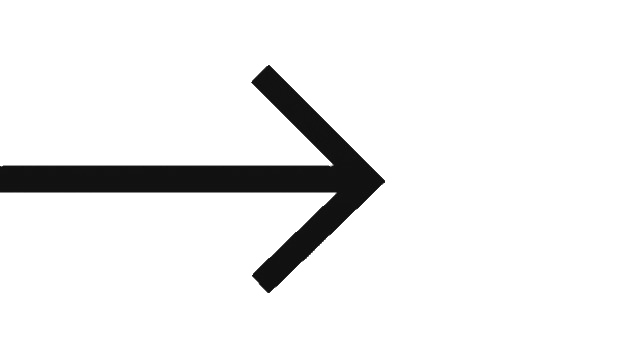Offer ending in
Course Overview
Requirements
- No-prerequisite required
Target Audience
- Security Analysts
- Security Technical Architects
- Offense Managers
- Network Administrators
- System Administrators
What I will learn?
- In this course, one learns to traverse the user interface and investigate offenses. Participants are trained to search and analyze the information from which QRadar SIEM concludes a suspicious activity.
- Hands-on exercises reinforce the skills learned.
Why Trainify Trainings?






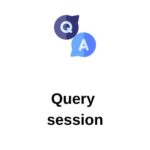


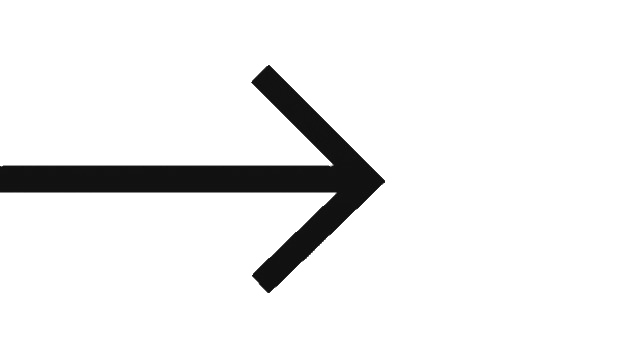
Course Curriculum
Introduction to IBM QRadar
How QRadar SIEM collects security data
-
00:00
-
00:00
-
00:00
-
00:00
-
00:00
-
00:00
-
00:00
-
00:00
Using the QRadar SIEM dashboard
-
00:00
-
00:00
-
00:00
-
00:00
-
00:00
-
00:00
-
00:00
-
00:00
-
00:00
-
00:00
Investigating an offense that is triggered by events
-
00:00
-
00:00
-
00:00
-
00:00
-
00:00
-
00:00
-
00:00
-
00:00
-
00:00
-
00:00
-
00:00
-
00:00
-
00:00
-
00:00
-
00:00
-
00:00
-
00:00
-
00:00
Investigating the events of an offense
-
00:00
-
00:00
-
00:00
-
00:00
-
00:00
-
00:00
-
00:00
-
00:00
-
00:00
-
00:00
-
00:00
-
00:00
-
00:00
-
00:00
-
00:00
-
00:00
-
00:00
-
00:00
-
00:00
-
00:00
-
00:00
-
00:00
-
00:00
-
00:00
-
00:00
-
00:00
Using asset profiles to investigate offenses
-
00:00
-
00:00
-
00:00
-
00:00
-
00:00
-
00:00
Investigating an offense that is triggered by flows
-
00:00
-
00:00
-
00:00
-
00:00
-
00:00
-
00:00
-
00:00
-
00:00
-
00:00
-
00:00
-
00:00
-
00:00
-
00:00
-
00:00
-
00:00
-
00:00
-
00:00
Using rules and building blocks
-
00:00
-
00:00
-
00:00
-
00:00
-
00:00
-
00:00
-
00:00
-
00:00
-
00:00
-
00:00
Creating QRadar SIEM reports
-
00:00
-
00:00
-
00:00
-
00:00
-
00:00
-
00:00
-
00:00
-
00:00
-
00:00
-
00:00
-
00:00
-
00:00
-
00:00
-
00:00
-
00:00
-
00:00
-
00:00
-
00:00
-
00:00
-
00:00
-
00:00
Performing advanced filtering
-
00:00
-
00:00
-
00:00
-
00:00
-
00:00
-
00:00
-
00:00
-
00:00
-
00:00
-
00:00
-
00:00
-
00:00
Reviews & Ratings










Frequently Asked Questions
Ans. No, This is a Paid Course with lots of supporting material and live Simulations to learn throughout the course duration.
Ans. You can opt for batch as well as for one-to-one training. So, you have a choice between batch or one-on-one training, it would totally depend on your preference which option you have to choose.
Ans. All the Available learning material which requires or needs for a better understanding of this course will be provided in this training only. So, you don’t have to worry about the course material. Typically, these training programs include a combination of resources such as presentations, slide decks, documentation, hands-on exercises, sample scenarios, and access to a training environment. These materials are designed to help you understand the concepts, features, and functionality of the course more deeply than you enroll.
Ans. Yes, there are live classes which will be conducted in real-time, led by a course instructor who guides participants through the training content, explains concepts, demonstrates practical examples, and addresses questions and doubts.
Q. Job opportunities after learning this course?
Ans. Certification of training completion will be shared by us once you completed the course successfully by clearing all the goals mentioned in the course. Also, this certification validates that you have completed the training and acquired a good knowledge of this course.
Demo Video

Offer ending soon. Fill the form to Connect with Experts